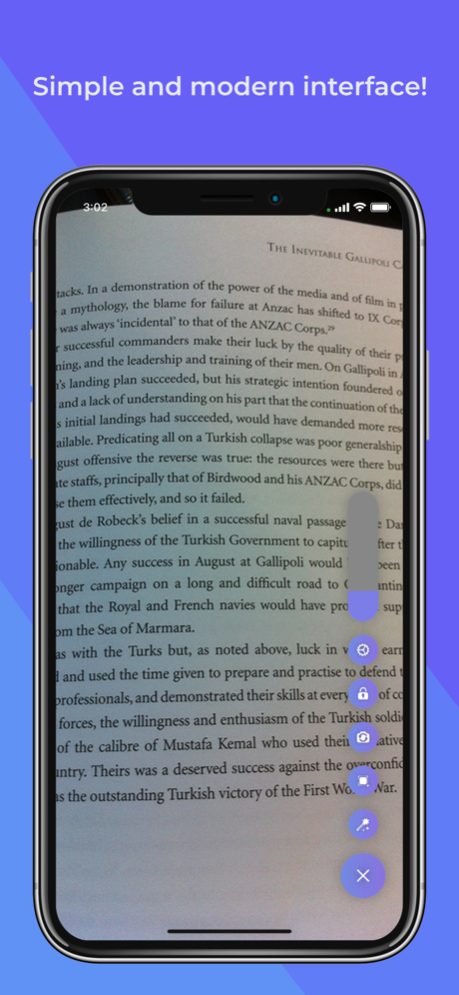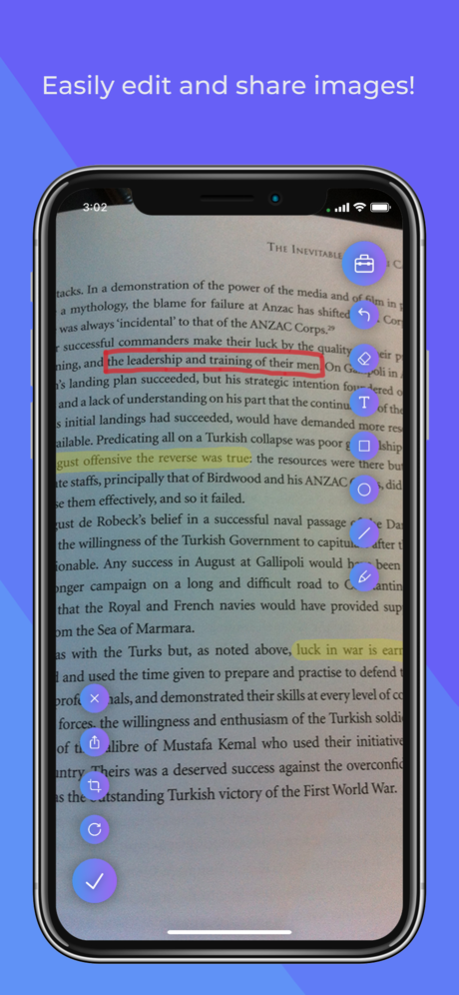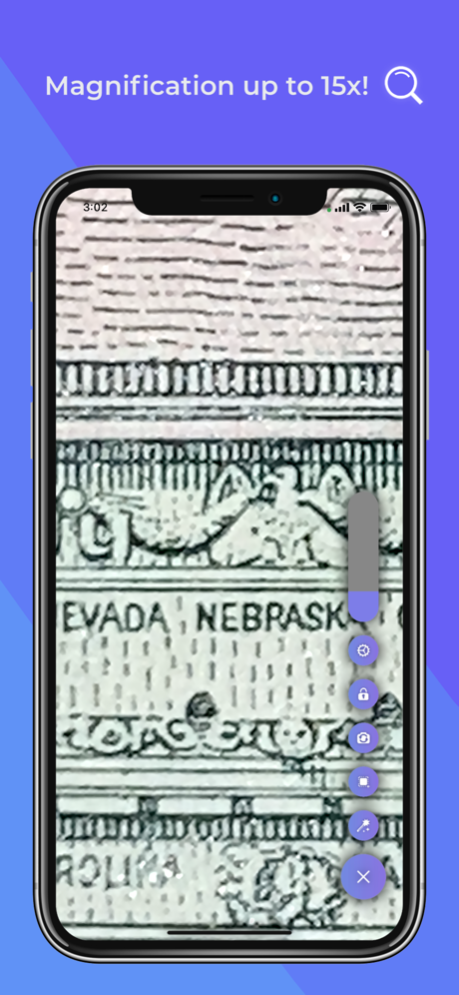MagViz 1.03.02
Continue to app
Free Version
Publisher Description
Reading small text has never been easier! Using our elegant and simple tools, transform your phone into a magnifying glass, flashlight, camera, or photo editor.
Free features currently include:
∙ Magnification from 1.0x to 10.0x
∙ Automatic camera stabilization
∙ In-app access to your flashlight
∙ Automatically enable flashlight in low light
∙ Automatically focuses on text
∙ Hold down on the screen for text recognition
∙ Double tap to freeze or unfreeze the camera
∙ Adjust your contrast and brightness
∙ Easily apply filters to your photos
∙ Markup, crop, and share photos using our handy tools and simple interface
∙ Save your edited images and videos to your Photo Library
∙ Dynamic button sizing for a better experience
∙ Supports portrait and landscape orientations
∙ Supports both iPhone and iPad
∙ Supports front and rear cameras
Aug 20, 2022
Version 1.03.02
∙ Bug fixes and performance improvements
We are always working to make MagViz faster and more stable. If you are enjoying the app or have any feedback, please consider leaving a rating or review!
About MagViz
MagViz is a free app for iOS published in the Screen Capture list of apps, part of Graphic Apps.
The company that develops MagViz is AppWire, Inc.. The latest version released by its developer is 1.03.02.
To install MagViz on your iOS device, just click the green Continue To App button above to start the installation process. The app is listed on our website since 2022-08-20 and was downloaded 0 times. We have already checked if the download link is safe, however for your own protection we recommend that you scan the downloaded app with your antivirus. Your antivirus may detect the MagViz as malware if the download link is broken.
How to install MagViz on your iOS device:
- Click on the Continue To App button on our website. This will redirect you to the App Store.
- Once the MagViz is shown in the iTunes listing of your iOS device, you can start its download and installation. Tap on the GET button to the right of the app to start downloading it.
- If you are not logged-in the iOS appstore app, you'll be prompted for your your Apple ID and/or password.
- After MagViz is downloaded, you'll see an INSTALL button to the right. Tap on it to start the actual installation of the iOS app.
- Once installation is finished you can tap on the OPEN button to start it. Its icon will also be added to your device home screen.